CREATION OF GL MASTER DATA
- sarithasivaram06
- May 28
- 2 min read
In SAP every financial transactions in a business needs to be recorded in general ledger (G/L) accounts. Before posting any entries we must first maintain these general master data The creation of master data is explained below.
GL master data is divided into two segments:
Chart of accounts segment
This part is common for all those company codes that uses the same chart of accounts.
Account Number: Unique number assigned to each G/L accounts, which is configured on T CODE OBD4
Account Group: Defines the number range and screen layout ,which is also configured on the T CODE OBD4
GL Account Type: specifies whether the account is Profit&Loss account, Balance sheet, on operating expense or Income, Primary cost or revenue
Short Text/Long text: Descriptions of the gl account for easy identification
Company code segment
This part is specific to each company code.
Account Currency: It defines the currency in which GL accounts need to be posted.
Balances in Local Currency Only: If this checkbox is flagged then account balance will be stored in the company codes local currency, and when its not flagged then even if the transactions is posted in a foreign currency then sap will store the balance both in local currency and foreign currency.
Tax Categories &Posting without Tax allowed: This field decides whether the gl accounts can be used with tax code or not and posting without tax also possible here.
Tolerance Group: This field decides how to handle small differences when clearing payments.
Open Item Management: It is used to track pending invoices or payments.
Sort Key: It controls the assignment field in the report side, which helps in easy tracking of documents.
Clem category: It tells whether the account is related to cash inflow ,cash outflow etc.
Field Status Group: It controls which all fields to be made required,optional,hidden or suppressed while posting this particular GL.
Here are some GL master data creation
Cash account
Stationery charges
Commission received
CASH ACCOUNT

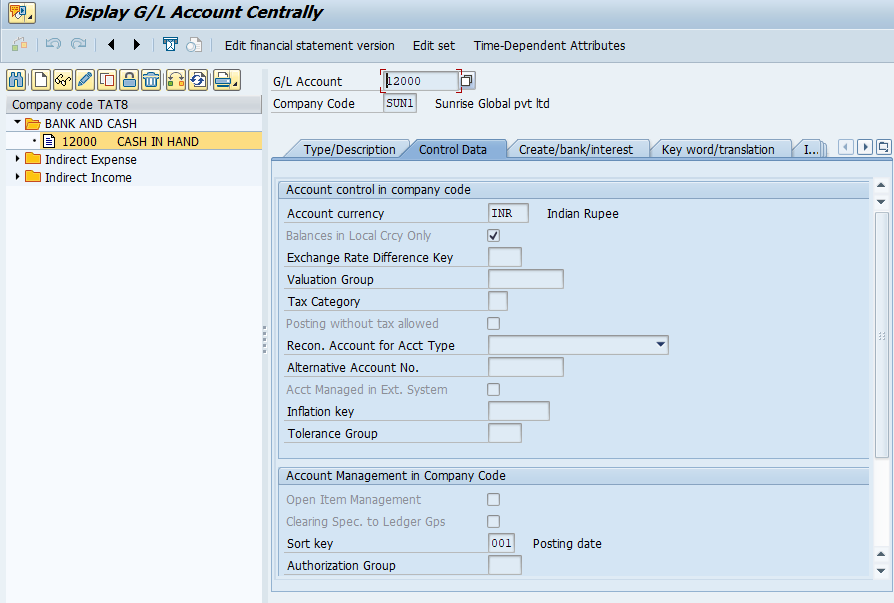

STATIONARY CHARGE



COMMISSION RECEIVED







Comments